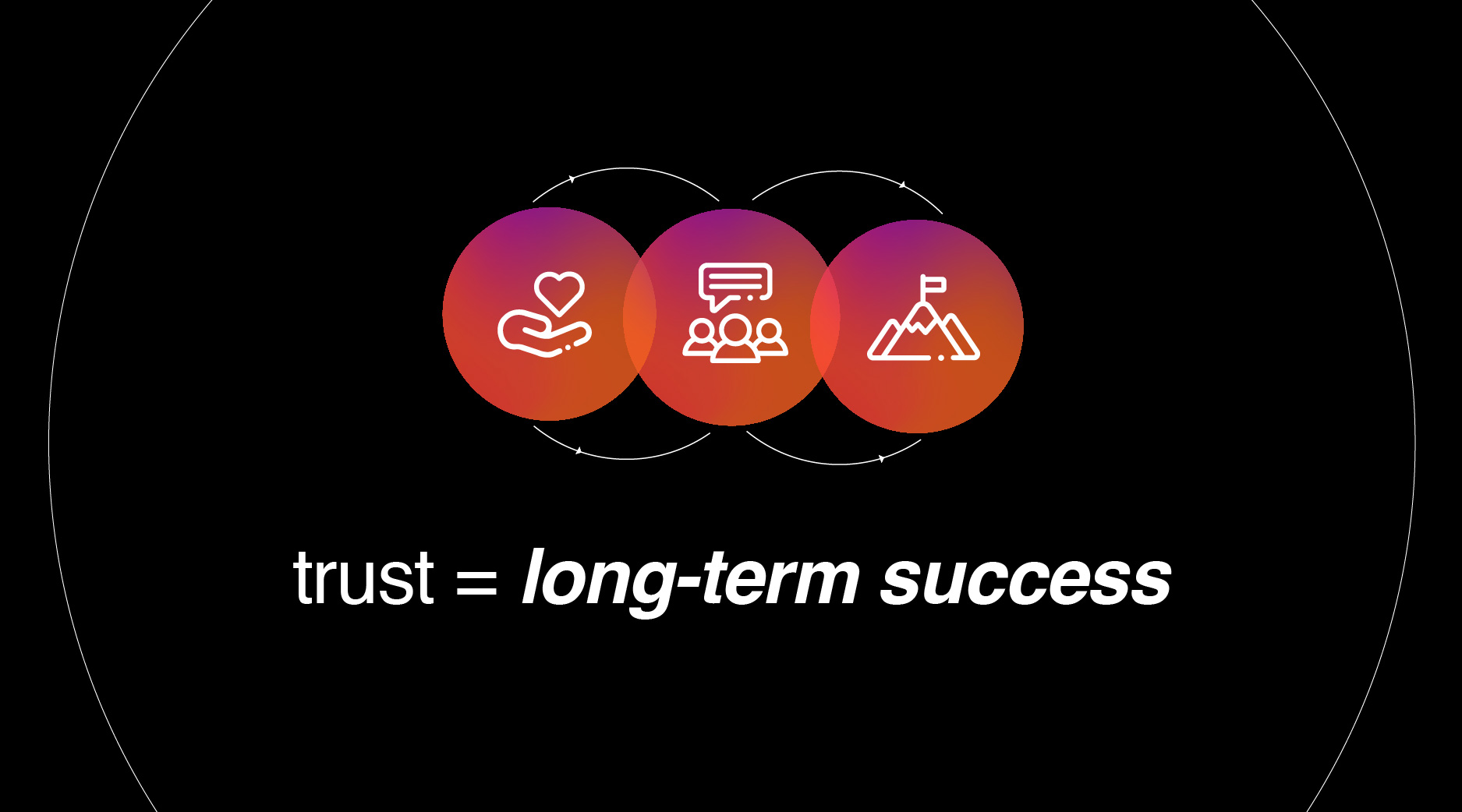Let’s be real for a minute. A lot of work goes into the development and execution of an email campaign – from strategy to audience segmentation to content creation to design to the actual send. It’s no wonder marketers take results seriously (and sometimes personally).
So what should we be doing when a campaign doesn’t perform like we expected or doesn’t hit a key metric? Do we just write our efforts off and move on? Or is there a way to give the campaign a second chance?
There are many reasons an email campaign performed below expectations. There could have been deliverability issues, contacts could have been out of the office and not checking email, the content may not have been interesting enough for them, the subject line may not have grabbed their attention … and the list goes on. For those email campaigns with messages that are strategically relevant and that your audience really needs to see/read, an email resend might be an option.
While resends aren’t a sustainable strategy and should typically be reserved for promotional emails or important transactional content (not for reoccurring newsletters), they can serve you well when thoughtfully deployed. We’ve compiled a list of the top do’s and don’ts for email resends to help you think through the options and make them work to your advantage.
DO have a clearly defined audience – and reason – for the resend.
It’s good practice to exclude anyone who opened or clicked on the original email so that the resend isn’t seen as annoying or marked as spam. Instead, focus on the people who didn’t open the original email, didn’t click on the CTA, etc.
As far as content, any email with a call-to-action that contains a sense of urgency (e.g., an upcoming registration date or an offer that expires soon) is a prime candidate for a resend. Remember, the goal is to get valuable content into the hands of your subscribers.
At Simantel, we’ve done email resends for our webinar series as a way to boost registrations. Here are the results from one of those resends. Remember, our goal was to increase registrations, so we sent it only to those who hadn’t already registered. The results? We more than doubled our audience for this webinar!
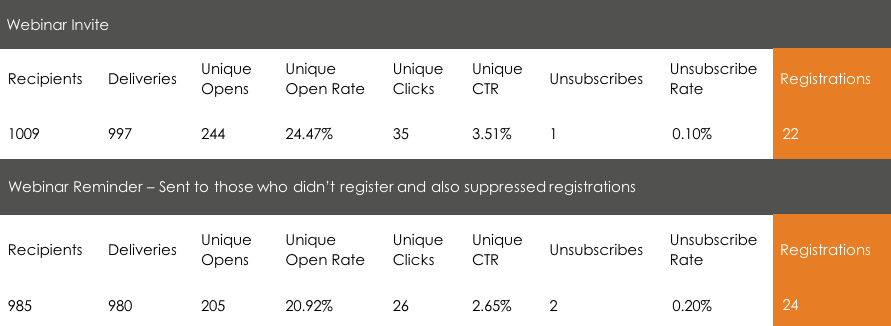
Related: Tips for Greater Personalization
DO make modifications to the email before you resend.
Small incremental changes can drive big impact and get you the results you want from the email campaign. At minimum, update the subject line and the preview text so the email isn’t an exact duplicate of the one that already landed in their inbox. Using the same wording is one of the quickest ways to be reported as spam.
When you’re resending a message to non-openers, you’re getting a second chance to make your email stand out, so don’t be afraid to do some experimenting with your subject lines. Just be sure to keep the wording relevant to the copy and utilize original email metric results to help the performance of the resend.
The same holds true for the email copy. If there is information you definitely want to draw a user’s attention to, rework the text a bit so that specific information stands out. Reformat a CTA button or put relevant downloads or information in the top half of the email. Did a particular CTA language or image not perform well in the original send? Take the opportunity to optimize and make edits before the resend goes out.
For the webinar invite resend that we described above, we updated the subject line and headline and shortened the copy to emphasize the most relevant information. Here’s a side-by-side comparison of the original email with the resend.
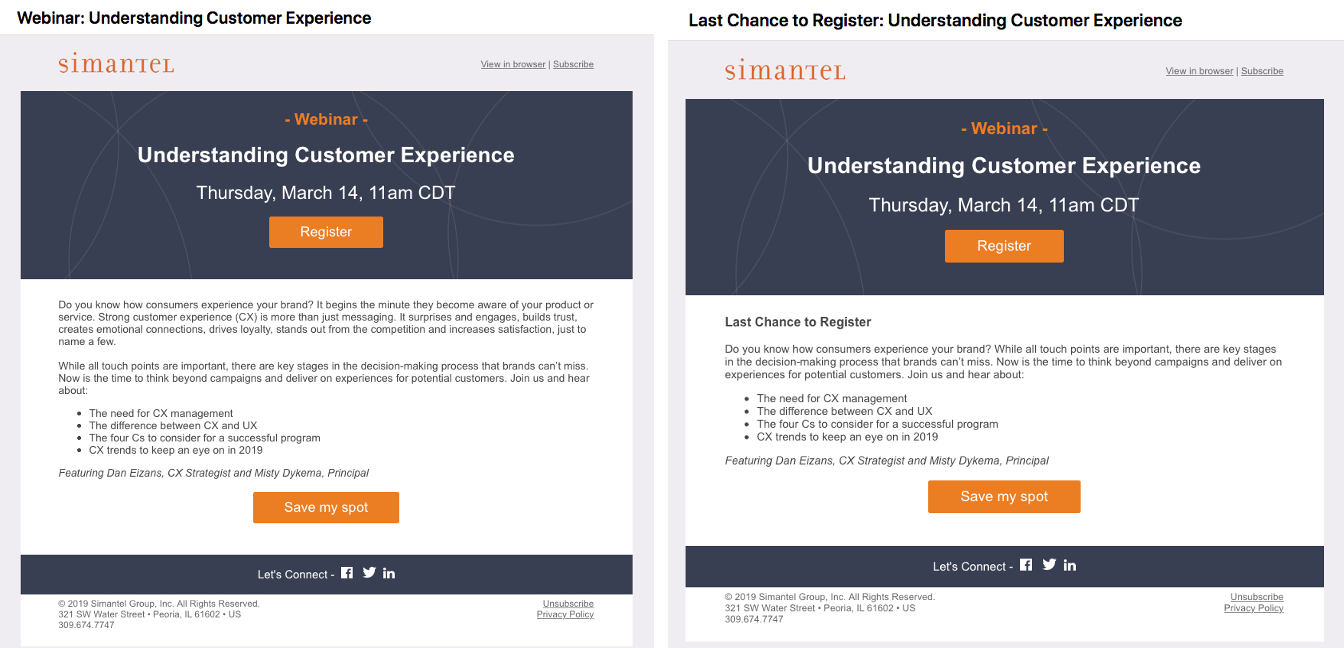
DO wait an appropriate amount of time before resending – and only resend once.
Look at previous email campaigns to understand when most of your subscribers open your email. It’s usually within 24 hours of the send, but for some brands can be up to 72 hours. Based on that information, time the resend for the appropriate amount of time following the original email send. This quick analysis gives you a more accurate view of opens and engagement so that you can more accurately target the resend.
And while it’s not a hard-and-fast rule, plan to resend an email only once. Chances are if subscribers don’t open your message the first or second time it hits their inbox, they probably won’t open it the third time.
DO look for ways to reuse the content in other channels.
For content that you want to make sure reaches your audience, consider reusing email content in other places, like a social post or an SMS message. This approach can help you reach people in a different way, increasing the chances that they’ll see your message or possibly reinforce it if they did see it in the original email.
Related: Interactive Emails 101: Let’s Start with Forms
DON’T ignore the metrics and delivery reports, especially on a resend.
Remember, you want the resend to bring you closer to your goals for opens, clicks, etc. And, in the majority of instances, an email resend will do just that. But also pay close attention to any increases in unsubscribes or spam complaints, then evaluate those results against your campaign goals. In the end, be sure to evaluate constantly to ensure you are reaching your goal of providing value to your customers.
DON’T resend every email campaign or make resends part of your overall strategy.
Email resends are an opportunity to give your most important campaigns another chance at being seen. They’re also a way you can learn what works with your subscribers and apply those learnings to your overall strategy. Pay close attention to what didn’t work in the original message – maybe the subject line or content wasn’t relevant, or the list segmentation was a bit off, or the time of day you sent the first email isn’t when your customers are checking their inbox.
PRO TIP: If you’re a Salesforce Marketing Cloud user, take advantage of Einstein’s Send Time Optimizer. Using artificial intelligence, this tool helps decide the best time to send an email by contact, which means everyone on your list gets the email delivered at the optimal time for them!
Before, during and after an email send – whether original or a resend – make notes about what worked well. Then use that documentation to better optimize future emails and modify your ongoing strategy so that all of your emails are high-performing.
Want to talk more about email resends? We’d love to chat so reach out any time!