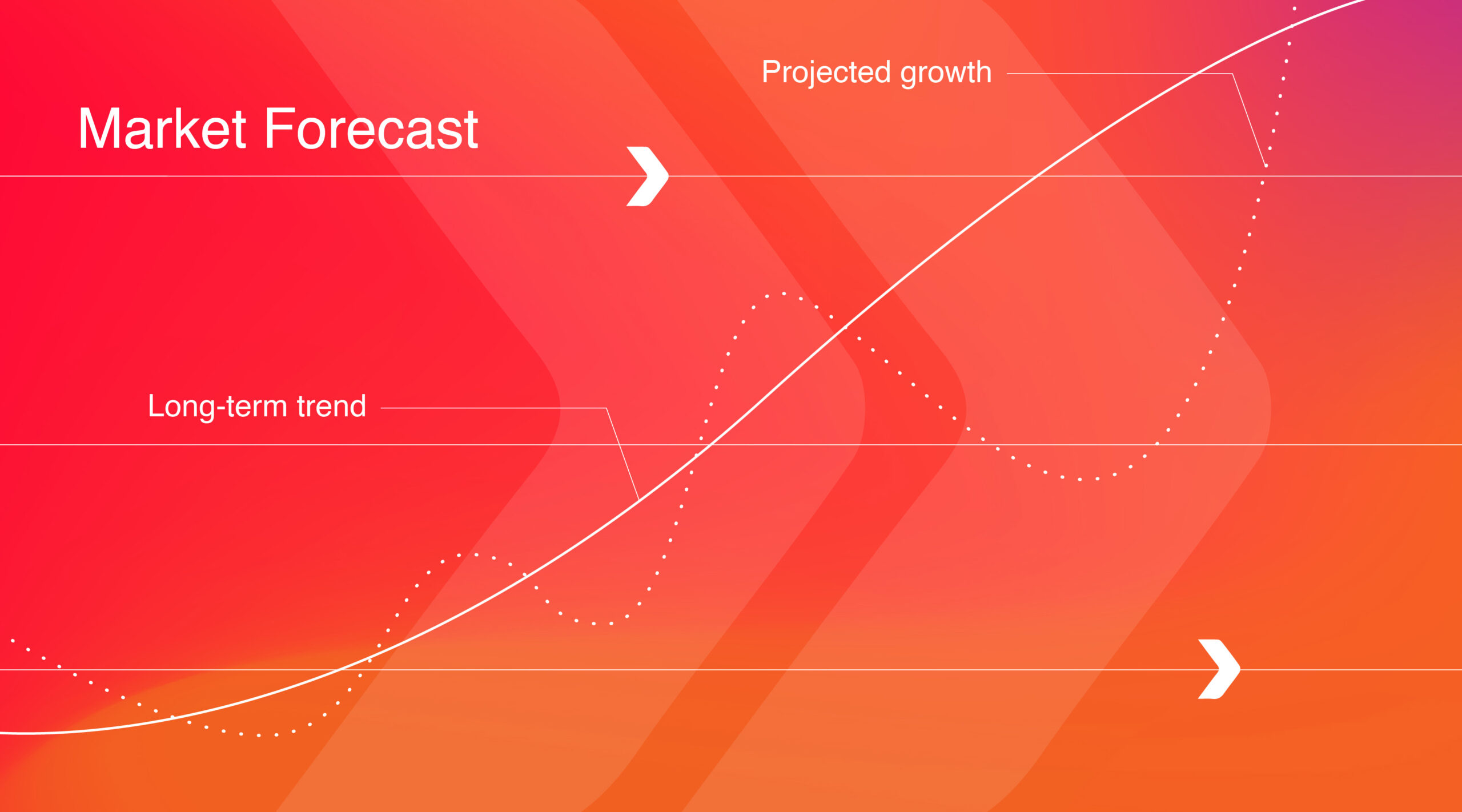If you are an Oracle Eloqua user looking to save time, this article is for you.
As you guys have probably already heard, Classic Insight within Oracle Eloqua is being replaced with Insight Oracle Business Intelligence Enterprise Edition (OBIEE). As of May 18th you’ll no longer be able to create new reports within Classic Insight. On that day, Classic Insight will be set to read only mode, and new reports will need to be created in OBIEE.
We’ve been reading up, joining webinars and poking around in OBIEE for several months. We’re excited to share a solution for the relative time frame required in SQL for subscription reports, now known as agents.
We’ve developed an SQL Where Clause Generator that allows you to select between an Email Analysis or Form Submission Data Report, and select from a large list of relative timeframes. The SQL query is automatically generated and you’re able to input this query in your Insight report by using the Copy Results button.
We hope this generator will save you time. Instead of learning SQL, you can keep on creating amazing marketing campaigns! Carry on, marketers!
Watch how to use the SQL Where Clause for Eloqua